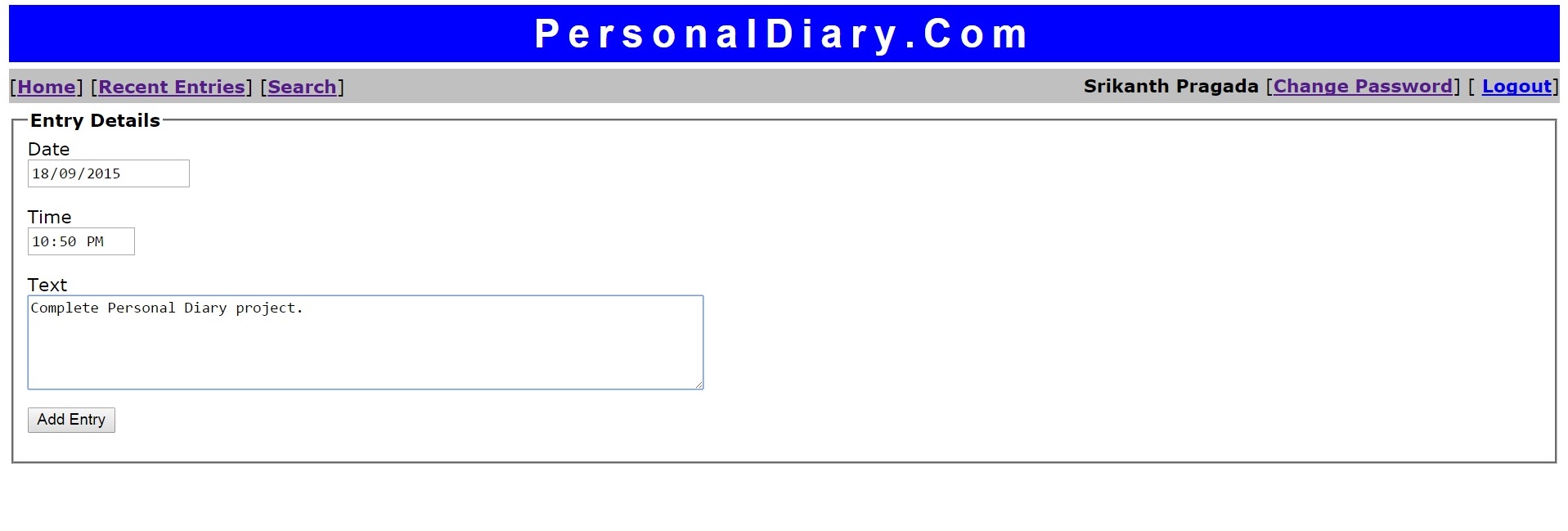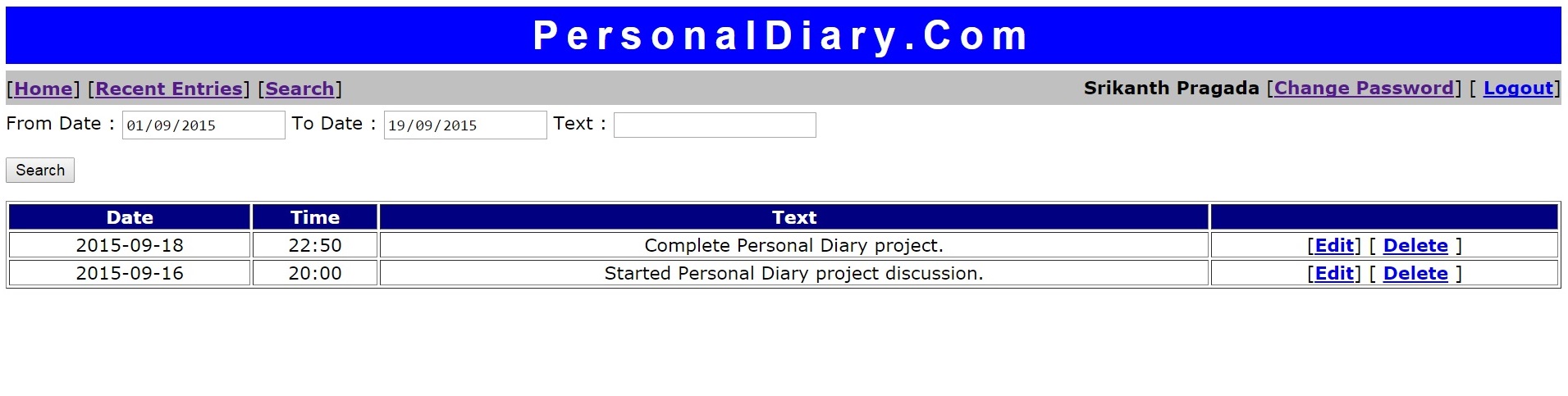PersonalDiary.Com Using JSF 2.2 + JDBC
This website allows users to add entries to their personal diary online.
It allows user to do the following:
- Register
- Login
- Recover password
- Change password
- Logout
- Add Entry to Diary
- Delete Entry from Diary
- Update Entry in Diary
- List Recent Entries from Diary
- Search Entries
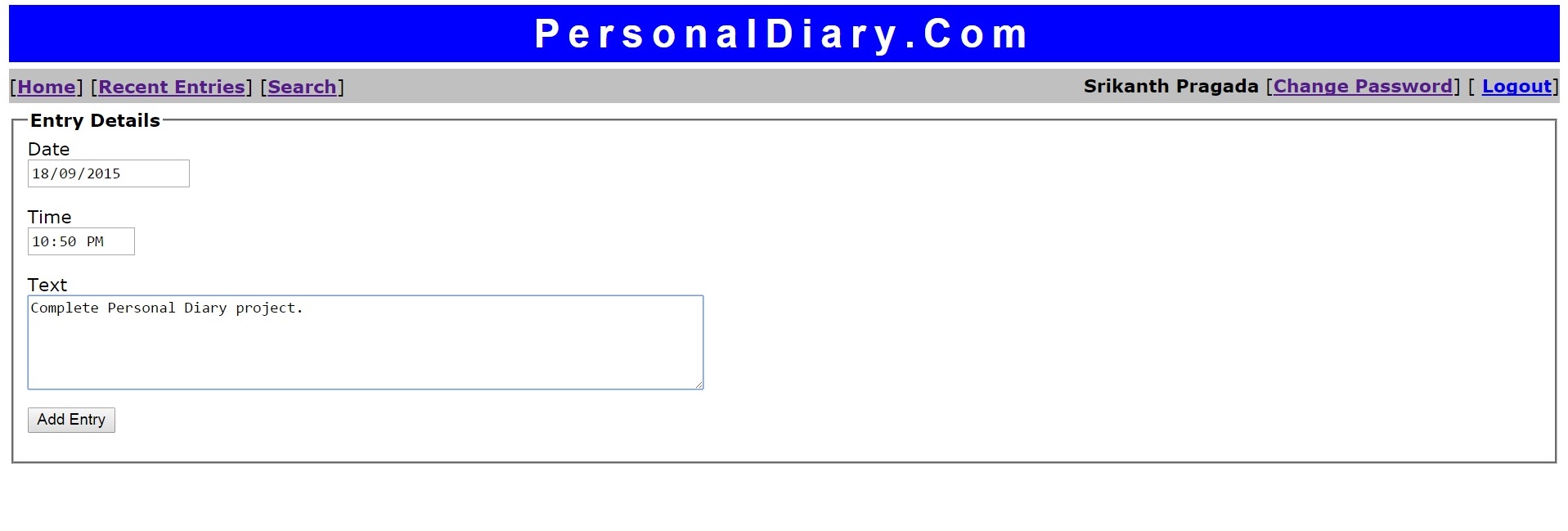
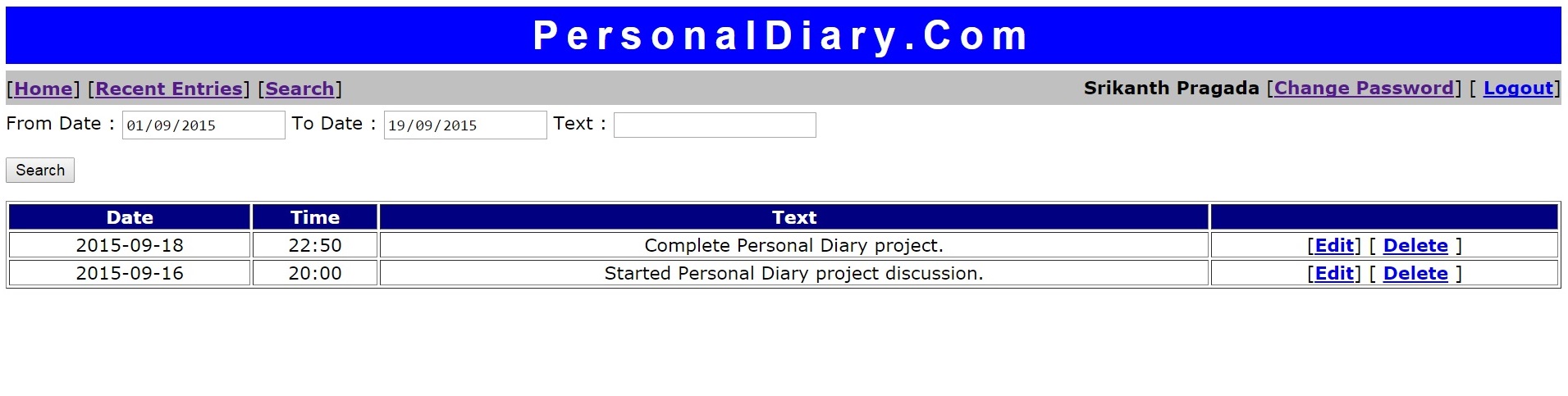
Architecture Of the Project
The overall architecture is - Facelets -> Managed Beans -> DAO -> JDBC -> Oracle Database.
It uses JavaMail to send mail to user during password recovery.
It uses HTML5 validation and jQuery to validate user input.
Products and technologies used in this project
The following are products and technologies used in this project.
- Java EE 7.0 - JSF 2.2, Filter, and Java Mail
- Oracle 11g Express Edition
- Eclipse Mars
- Jdk 8.0
- Tomcat 8.x
- Mail Server - hMailServer
- jQuery
Steps to download and deploy this project
- Download personaldiary.rar. The .rar file contains the entire source
code for the project. Unzip the file into c:\ so that c:\PersonalDiary folder is created with all the components of the project.
- Start Eclipse
- Make sure Tomcat is integrated with Eclipse
- Select File->Import . Expand General and select Existing Projects into Workspace
- Select directory into which you extracted the project as the root directory
- Check Copy projects into workspace checkbox so that a copy of project is imported into your workspace
- Click on Next. A copy of the project in made in the current workspace
- Expand project in Project Explorer and go to WEB-INF/lib folder. Copy .jar files related to JSF RI (javax.faces-2.2.7.jar),
Oracle JDBC Driver (ojdbc6.jar) and JavaMail (mail.jar)
- Create personaldiary account with password pd in Oracle11g
Express Edition. This must be done after you log in as SYSTEM user. Then create
tables and sequences listed below after connecting to Oracle as personaldiary.
These commands are also present in tables.sql file in your project source code.
- Run faces/all/login.xhtml.
- Click on Register link and register as a new user.
- Test other options
Other Versions
The following are other versions of the same project with some differences in products used.
Click here for another version of this application in which we use JSF 2.2 with Hibernate using NetBeans.
Click here for another version of this application in which we use JSF 2.2 with JDBC using NetBeans.